How to Download Facebook Videos

How to Download Facebook Videos
Download Facebook Videos -Of the many Facebook videos that appear in your FB feed, you may be interested in saving them. Indeed, when we open Facebook, videos often appear milling about, whether from friends, from groups, or from Facebook’s own recommendations.
The types of videos that appear in your feed, usually match what you’re interested in. For example, if you like the content of the game world or gadgets on FB, the videos that will often appear are about games and gadget technology.
If you find it useful, you can easily save Facebook videos on your cellphone or PC device. Moreover, downloading Facebook videos can now be done without having to log in or install certain applications. Just take a look at the step-by-step download of the following easy online Facebook videos.
How to Download Facebook Videos Without Application
Opening Facebook is now more fun because, in addition to being able to see the status of friends, you can also watch interesting Facebook videos. Today’s Facebook videos are very diverse, ranging from funny videos, cooking tutorial videos, gadget tutorials to movie reviews. The duration shown in the video is also quite long, so it can be clearer when listening to informative tutorials.
In order not to lose useful videos on Facebook, we should indeed save them on our devices, either cellphones or PCs. So that when needed we can easily find it, without the need to open Facebook. Saving on a personal device is also more profitable because we don’t need internet access, so it saves more on quota.
One effective way to download Facebook videos without an application is to use a website that is already widely available on the internet. Savefrom is a well-known site for downloading videos from various sources, such as Facebook, Youtube, and Instagram. The advantage of savefrom is its ability to download videos with high quality.
Download FB Videos via Savefrom
Check out the easy steps to download videos from Facebook, below.
- Open the Facebook application via cellphone or browser (Chrome, Mozilla, Opera)
- Select the Facebook video that you want to save, then click the 3 dots in the upper right corner
- Click copy link/URL
- Go to the site https://savefrom.net/, then select the Facebook option
- Then paste the link that you copied in the box provided
- Wait a few moments until the Facebook video appears along with the download button and the video format
- Then click the download button
- Finished
If through a cellphone, it will usually be saved automatically in the download folder, while if it is through a PC browser, you have to choose a storage file.
Through this site, you can save videos with various quality versions, ranging from SD, HD, 2k to 4k. In other words, this quality adjusts to the original source, namely the Facebook video uploaded by the video owner. If they upload it in 2k quality, you can also download 2k quality videos.
Download Facebook Live Streaming Videos
Live streaming is a Facebook feature commonly used for interviews, workshops, gaming, and other broadcasts. This service makes it easier for event organizers to get the attention of more participants. In contrast to game shows, they hold live streaming to get a lot of followers from their video shows.
Live streaming shows generally have a long duration, even hours. So sometimes you can’t watch the live broadcast, because of other activities. But don’t worry because you can still watch it another time. The trick is to download Facebook live streaming videos.
Saving Facebook live streaming videos does not require additional applications that actually make it complicated. We will provide the easiest and freeway. So you can freely access it anytime and anywhere, there are no restrictions.
To download a Facebook live streaming video you have to wait for the video to finish. So while the video is in progress, you cannot download the video.
Check out the easy way to download Facebook live streaming videos below.
- ️Make sure the live streaming video is over
- Open live streaming video via any device
- Copy the video URL or status URL that contains live streaming videos, both from the cellphone application and browser, how to tap on the 3 points at the top right, then select the copy URL option
- Open the following Facebook Video Downloader – https://snapsave.app/ via a browser
- Paste or paste the previous video URL
- Click the download button
- Done
SnapSave is the best video download website because it can’t produce videos up to 1080p, 2K, 4K so video recordings have clearer videos. You can also download the application which is available on the Play Store. With the application, the download process can be faster because you don’t have to bother typing in a web address as above.

Download FB Videos In Privacy Account
Privacy account or private account is a feature provided by Facebook for users who want to limit their status, notifications, updates on Facebook. Generally, privacy accounts only allow members of friends who can only see their profiles, while for people who are not friends, they cannot see them.
Because status and other notifications are limited, you can’t take actions that don’t go through their approval, for example when tagging, they won’t appear automatically on your profile, because the account owner will give permission first. In other cases, such as photos and videos, you also can’t download them freely.
If you want to save videos shared by private accounts, you must use a supported tool. Because not all tools are commonly used to download videos, you can download Facebook videos in your private account. The tool we recommend for downloading Facebook videos on a private account is to use Fdown.
- Select Facebook videos to save on your phone, tablet, or PC
- Copy the video URL, by clicking the 3 dots on the right side of the video and then selecting the copy link or copy link option
- Go to the web https://fdown.net/private-downloader.php
- Enter the video URL that you copied, into the column, then click the download button
- The video download process will take a while, depending on the size of the video file. The longer the duration and the greater the quality of the video, the larger the video size will usually be.
FBdown is a popular Facebook video download site on account privacy. Because this site only relies on video links. In contrast to similar download platforms, which must use the code from the page source. This method will be confusing for those who are not used to it and is also difficult to do with a cellphone because it has to go through a PC browser.

Download Facebook Iphone Videos Online
Downloading Facebook videos on your iPhone can now be done easily and you don’t need a special application. Because you can do it online. You just need to ensure a stable internet network and a sufficient amount of cellphone memory. Because the duration of the Facebook video to be downloaded has a good image quality and a long duration, it usually has a large memory.
Download Facebook videos on iPhone, you can also adjust the image quality you want. In some download sites, they provide different quality measures. Starting from 360p, 480p, 720p, 1080p, 2k and 4k. 4k format is the highest also the larger the resulting file size. So if there is only a small amount of memory left on your iPhone, you can choose the lowest size.
For those who are curious, please follow the complete guide below.
- Select the video you want to download via the Facebook app on your iPhone or iPad or via Google Chrome
- Copy the video URL or the link of the Facebook video page
- Go to the website https://saveas.co/
- Then paste the video link into the available URL column, then click the arrow next to the column
- Wait until the download process is complete and you can see it through the download folder on your iPhone or iPad
This Saveas site not only provides support for downloading videos on Facebook but on other platforms such as TikTok and Instagram. The advantages of this site include providing a choice of video quality, namely normal quality and high quality. You can also choose other formats, as you wish.
How about security here and there? Some people may have questions about site security. The sites that we recommend have been checked beforehand and can be ascertained to be safe. This site uses SSL and claims not to record the activity of the links you paste.
In addition, you also don’t need to register or register first, so none of your accounts are connected or email data, and your name will not be recorded there.
Download Videos from Public and Private Facebook Groups
A Facebook group contains a subset of people who share a particular liking for a particular thing. Facebook groups can also be said to be places for people who have the same interests or hobbies who gather in Facebook groups. For example groups of cat lovers, bird lovers, ornamental fish groups, cooking groups, and sports groups.
Every day there must be members who upload some good things pictures, writings, or videos. If you find the video useful, of course, you want to save it. For example, videos on how to cure fleas on cats or other video tutorials. So one day your cat experiences itching due to fleas, you can open the video that you saved earlier.
To download Facebook videos from groups, not just any application or site can be used. Because there are public and public Facebook groups. Some platforms usually only support videos from public groups, fan pages, or someone’s timeline. So for those of you who want to download videos from Facebook groups that have proven successful, you can use the FB downloader site.
- The first step, open the Facebook site or application and find the video you want
- Second, copy the video address or video link
- Third, open the site https://fbdownloader.net/ via a browser
- Fourth, paste the video’s address into the column provided
- Fifth, press the Go button on the right side of the link
- Sixth, after a successful download appears, open the file in the gallery or storage folder that you have specified
What if the Facebook group is closed?
If you experience an error while downloading, maybe the Facebook group is closed. You don’t need to worry, because this site also supports downloading from private video groups. Please visit the fbdownloader.net site, then select the Facebook private video section, then follow the instructions provided.
The advantages of this site include that it can be accessed on all devices, whether mobile or desktop, Android or iPhone, Windows or iOS. So you can download anywhere, as long as you are connected to the internet.
Disadvantages of FB Video Download Sites
One of the drawbacks of sites like this is that sometimes they can’t download private videos. In addition, they often fail to access the video download page.
In addition, there are often failures, so you have to try to do it again and again. The name of this site changes frequently, so the name of the site that we have mentioned above will not work anymore.
Facebook Video Downloader App
The method that we have shared before generally uses a website. This method has the advantage of not reducing the memory of the cellphone. However, the process provided is quite complicated, because you have to find a site or write down the address of the website you want to go to. Unlike the application, because the process is fairly instant.
The applications that we recommend below are applications that are trusted, easy to use, have small file sizes, and not many annoying ads. Check out the list of Facebook video download applications below.
SnapX
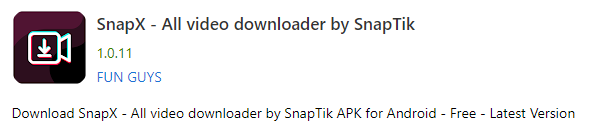
is quite a viral app on Google Play. Because the number of downloads of this application has reached more than 10 million users. The file size which is only 22MB also makes this application very light to use and does not burden the performance of your cellphone. So it’s very safe, even though the remaining memory on the cellphone is only a little.
With this application, you can download Facebook videos without leaving the Facebook application. So when you see a video, you can immediately press the save button.
Video Downloader For Facebook
This application supports downloading videos with video quality up to 4k or Ultra HD and MP4 video formats. You can watch videos repeatedly offline. In addition, you can also directly repost videos directly to your FB account.
Video downloader from Lucky Mobile
If you want a practical FB video download application, please try the video downloader from Lucky Mobile. This application allows you to download videos directly from the FB application. You can also see a list of video files that you have downloaded. This makes it easy to share or delete them in bulk.
This application received a rating of 4.5 from 19 thousand users. So you don’t need to doubt its performance to download FB videos.
Read more: Apple sets march 21 event wall street sees new smaller iphone
Download Facebook Videos to Mp3 Music
From the various videos that are scattered on Facebook, you might even like the background sound instead of the video. For example, music video clips, you certainly enjoy the song more than the video. Because you can use the sound like a music playlist on your USB, call ringtones, alarm sounds, or message notifications on your cellphone. In addition, you can also make sounds for personal videos or other needs.
The process of converting Facebook videos to mp3 sound is also known as converting. Today’s increasingly sophisticated technology can indeed do unusual things, including separating sound from video.
So how do you download Facebook videos into mp3 music? see more here.
- First, prepare the video link that you want to download (you can see in the previous guide)
- Then go to the website address https://youtube4kdownloader.com/
- Enter the video link in the box provided
- Click download button
- Select a folder location to save video files
- Please wait for the download process
- Finished
Although the site address shows only a few sites that support downloads, this site can indeed be downloaded from more than 900 website sources. The advantages of this website include being able to download many videos at once. You can freely download any number of videos and of course, it’s free.
The final word
Those were some ways to download Facebook videos that blogpostdaily could share. Actually, there are many other ways that you can use it. However, from some of these options, we think the above method is the best, for now, good luck.
